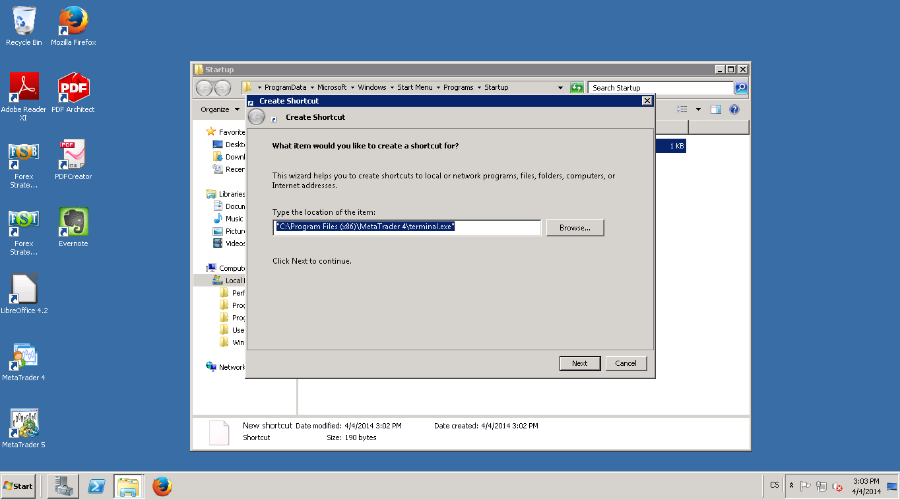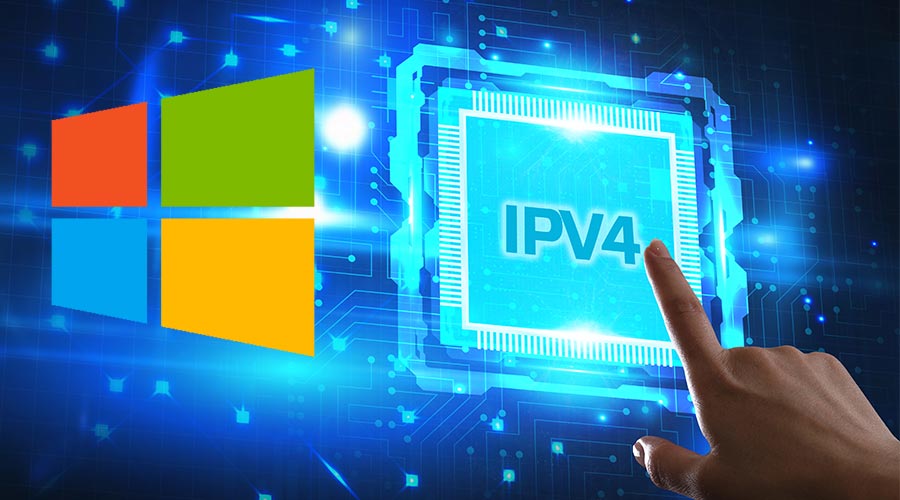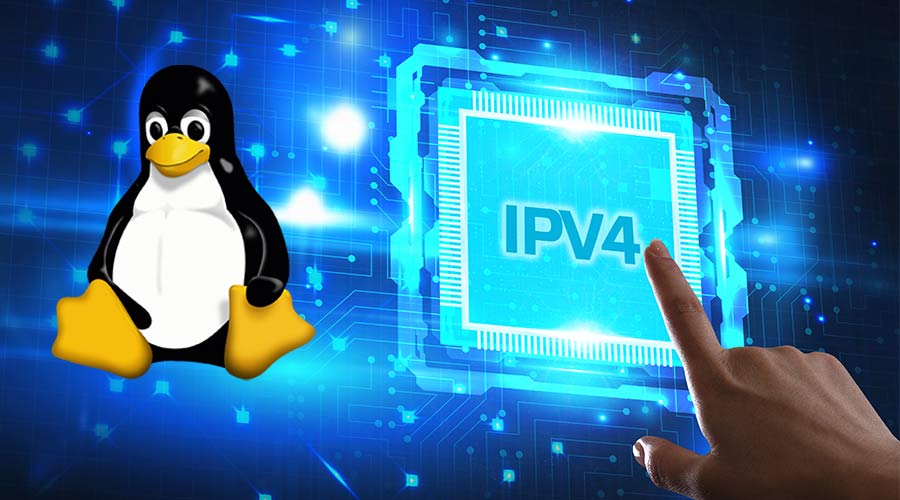Cool IT News 85
We are here with the hottest Cool IT NEWS again. Let's look at the new Knot Resolver, Intel´s plan with new processors or security news.
Limited access to server room S3
The access to the server room S3 will be limited from Monday, October 20 to Sunday, October 26, 2018. The reason of this limitation is a construction and technical work on the expanding of that server room.
Cool IT News 84
The Intel announced new SSD drive for rack. The Debian unifies su behaviour. The Linux 4.18 is out now.
Summer event: Ice cream August in the Coolhousing
A big summer refreshment is prepared for all clients in the Coolhousing datacenter in August! Come to our datacenter, enjoy summer with ice cream and be cool with us!
Cool IT News 83
If you're lucky and sitting in an air-conditioned room, you will definitely read Cool IT NEWS. We have a regular summary of the most interesting IT news for you.
Cool IT News 82
If you have not been drowned in your own sweat yet, we have a fresh Cool IT News for you. Let's have a look on the Lidl, try to save one failed existence and we laugh at Xeon. And security news is included as well.
First steps with VPS Windows
This is another guide which will help you manage your virtual servers. Based on the feedback received from our customers, the previous article first step with VPS was very popular and helpful. Because the installation and administration of virtual servers running on the Windows operating system is a little bit different, we have decided to create a detailed manual to help you handle virtual servers running on MS Windows Server.
Autologin, updates and startup programs in Windows
“Hello, I found out that my server has restarted unintentionally. Do you have any idea why?”. Our technical support receives precisely this question over and over again. Unfortunately, we reply by asking another question: “How did you configure automatic updates?”, and the customer is not sure. One of the most frequent causes for the restart of a virtual server running MS Windows is the above-mentioned automatic update feature.
How to set static IP for VPS Windows
In the default setting, the IPv4 and IPv6 address is assigned to the server by the DHCP (Dynamic Host Configuration Protocol). However, this protocol is not suitable for the server environment and therefore static IP addresses should be configured. Go back to the Server Manager and open the Local Server menu; then, select the Ethernet option by clicking on IPv4 address assigned by DHCP, IPv6 enabled.
How to set a static IP address under OS Linux
Some time ago we published a guide on how to set a static IP address in the Windows operating system on your VPS. The reason for publishing this process is the fact that IP addresses are assigned to VPS by DHCP. However, the DHCP protocol is not intended for deployment, and therefore it is suitable to set a static IP address for a virtual server.