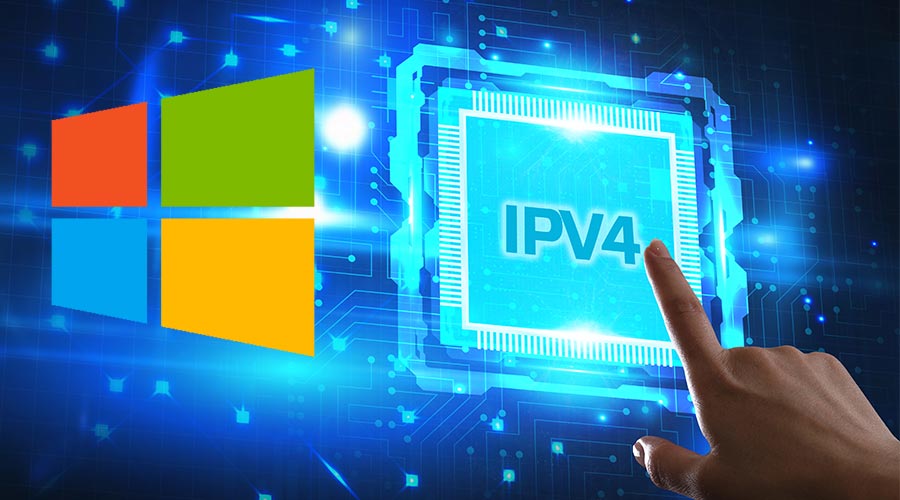In the default setting, the IPv4 and IPv6 address is assigned to the server by the DHCP (Dynamic Host Configuration Protocol). However, this protocol is not suitable for the server environment and therefore static IP addresses should be configured. Go back to the Server Manager and open the Local Server menu; then, select the Ethernet option by clicking on IPv4 address assigned by DHCP, IPv6 enabled.

The virtual server has one network interface. (there may be several interfaces available, but these lie in the realm of advanced VPS settings)

Right-click on the selected network interface and select Properties.

In the next IPv4 address configuration window, left-click to select the Internet Protocol Version 4 (TCP/IPv4) and click on Properties to open a new window.

In the newly opened window …

…click on Use the following IP addresses and Use the following DNS server addresses.

The assigned network settings may be found under the client section of the ControlPanel, under the details of the service.
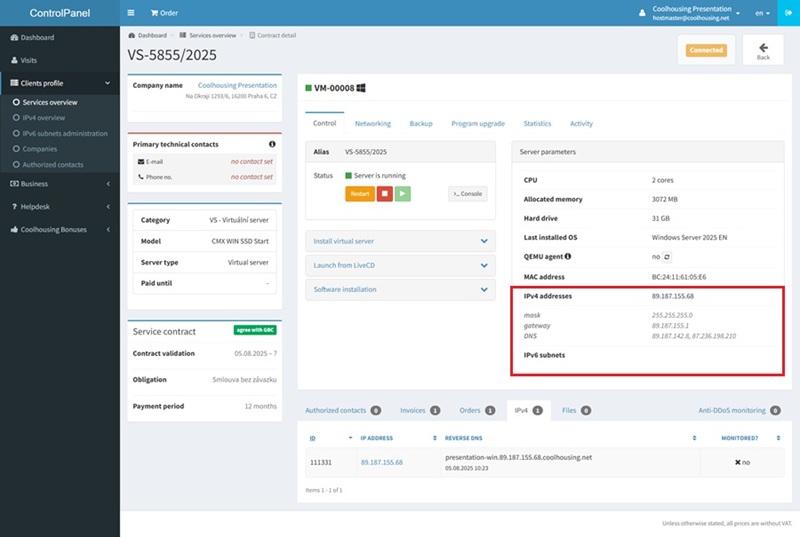
The same procedure is also used to set an IPv6 address.
By setting a static IP address, you will avoid many connection-related problems of your virtual server
Author: Jirka Dvořák