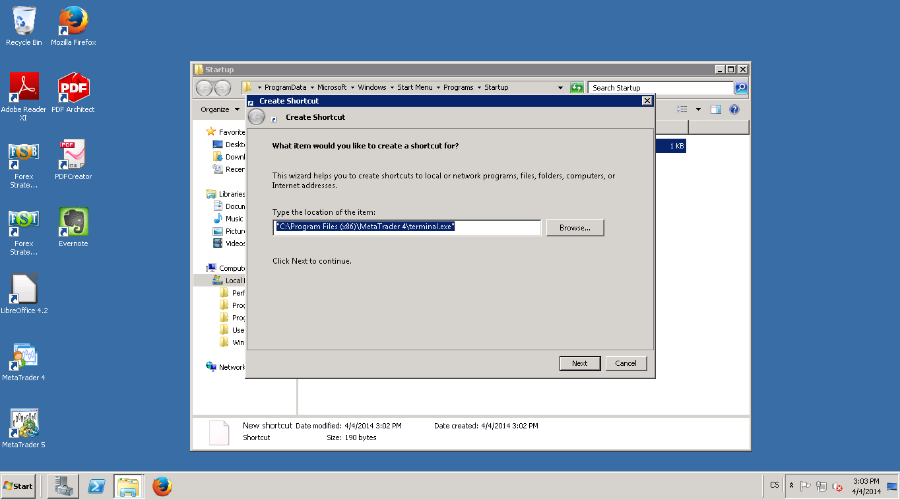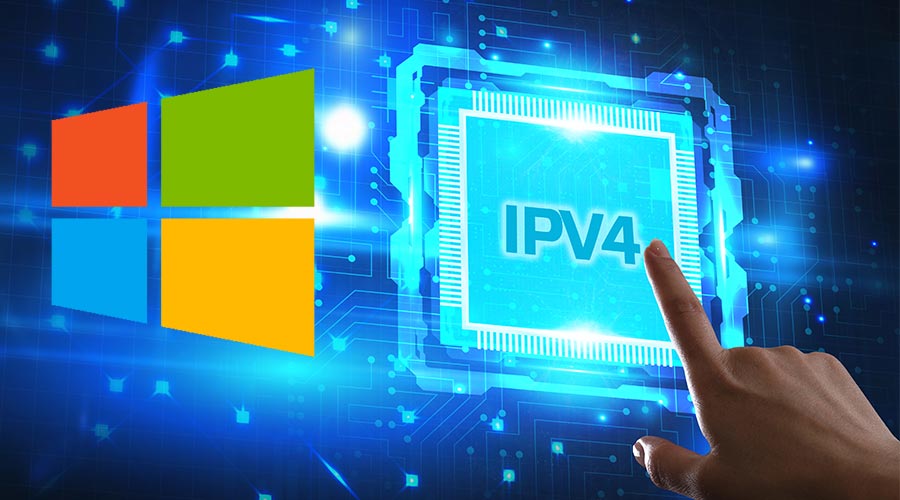First steps with VPS Windows
This is another guide which will help you manage your virtual servers. Based on the feedback received from our customers, the previous article first step with VPS was very popular and helpful. Because the installation and administration of virtual servers running on the Windows operating system is a little bit different, we have decided to create a detailed manual to help you handle virtual servers running on MS Windows Server.
Autologin, updates and startup programs in Windows
“Hello, I found out that my server has restarted unintentionally. Do you have any idea why?”. Our technical support receives precisely this question over and over again. Unfortunately, we reply by asking another question: “How did you configure automatic updates?”, and the customer is not sure. One of the most frequent causes for the restart of a virtual server running MS Windows is the above-mentioned automatic update feature.
How to set static IP for VPS Windows
In the default setting, the IPv4 and IPv6 address is assigned to the server by the DHCP (Dynamic Host Configuration Protocol). However, this protocol is not suitable for the server environment and therefore static IP addresses should be configured. Go back to the Server Manager and open the Local Server menu; then, select the Ethernet option by clicking on IPv4 address assigned by DHCP, IPv6 enabled.
What is VNC and how can it be used to connect to the VPS
Despite all the CodeSigned certificates and connections secured via SSL, we are still solving issues with non-functional Java VNC consoles that you have become accustomed to using with our VPS. The situation became absolutely unbearable, and this situation will unfortunately last until the web client is ready in HTML5. Here you can find preliminary instructions for how to connect any virtual server via VNC.
Sounds in VPS Windows using RDP
On our support line, we very often face a question on how to put sounds on a virtual server with Windows OS into operation. Virtual servers, of course, do not have a sound card, and even if they did, playing sounds on a server in a datacentre when you are hundreds of miles away is pretty inconvenient. However, there is a solution for how to play sounds when using Remote Desktop Protocol (RDP) and how to make working with VPS closer to the common desktop experience.
Management of VPS Windows: Connecting local drives to RDC
In this part of our talk focusing on VPS administration running Windows operating system we shall take a look at a problem which many new users deal with and that is how to connect a local file system to a remote server.
Management of VPS Windows: Upgrading Your VPS Program
One by one, we went through the basic configuration options and steps for managing a new VPS with Windows. In this episode, we take look at how to effectively upgrade your VPS program.
Introduction to the Management of Windows VPS: System Personalisation
We have already learned how to perform the basic system setup and enable remote access via RDP. Today, we move on to look into the basic steps of system personalisation.
Introduction to the Management of Windows VPS: Server Manager
We spoke a little about Server Manager in the first part of our miniseries. Today we will continue and look at what Server Manager enables us to do.
Introduction to the Management of Windows VPS: RDP
Welcome to the new miniseries aimed at the basics of VPS management with Windows Server. Together, we will have a look at the basic elements of the system management and conclude by applying the VPS in Forex trading.
Call us at +420 777 310 000 or send us a message, we will reply you immediately