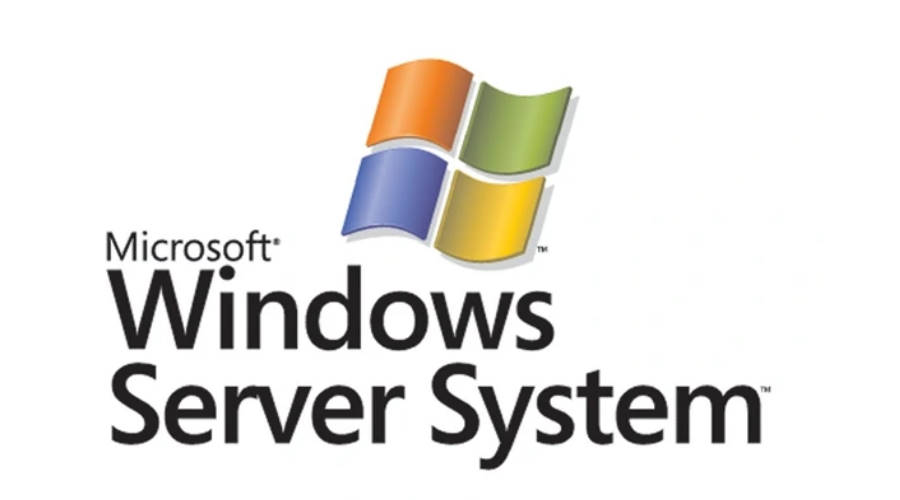Not even two weeks have passed since the introduction of RTM set and Windows Server 2012 has been added to our offer of software license for dedicated and virtual servers. Let us take a look together, at the new features the eighth generation of Windows Server brings and how the licensing will change.

Definitely not the most important in the server environment, but the most obvious new feature of the Windows Server 2012 is a tiled graphical interface developed by Microsoft and named Metro. Later the name was dropped and no new name was published. Just like the desktop Windows 8, also here Metro is used for some tasks, but for other tasks you need to go to the classic desktop. Probably no one will be surprised that the Start button is not available in the server edition.
One of the management tools, which are dressed in the Metro outfit, is the Server Manager, which in addition to its new look, also offers new features and the most interesting one is the ability to manage multiple servers. Supporters of administration done through PowerShell will certainly appreciate an integrated administration module Hyper-V, which allows you not only create and manage virtual machines and disks, but you may also manage switches, networks and access rights required to connect to virtual servers.
Virtualization with Hyper-V
Due to the focus of Windows Server 2012 on the cloud technology, it is understandable that within the Hyper-V virtualization zone you will find a wide range of interesting new features. The new Windows Server increases the current hardware limits for host and virtual machines. The host machine newly supports up to 160 processors and 2 TB of RAM – compared with 64 processors and 1 TB of RAM in Windows Server 2008 R2.
Operational memory of virtual servers has expanded from 64 GB to 1 TB, and the number of virtual processors increased from 4 to 32. When you are configuring a virtual server, you can set the size of the memory which will be allocated during startup but you may also set the minimum and maximum capacity of the allocated memory. So, in case of a small load during operation, the amount of the RAM used may be reduced below the value assigned for startup. Virtual disks VHDX may be increased from 2 TB to 64 TB. Windows Server 2012 officially supports a storage of virtual disks on a network storage. Another interesting innovation worth mentioning is migration of virtual machines, which is no longer limited to cluster. In order to use this feature all you need is a simple network connection.
Web services provided by IIS8
Windows Server 2012 also offers a new Internet Information Services, version 8. One of its most interesting new features is a technology called Server Name Indication (SNI), which allows you to forget the old limitation which required you to have individual IP address for each SSL web. Further, large quantities of websites using SSL do not create a big load on the server – as in earlier versions. IIS8 can read only the necessary certificates instead of all certificates and instead of keeping all of them in the memory, it will get rid of them after a certain preset time has passed. In addition, it also supports certificate sharing for multiple servers from one data storage. You no longer need to worry about certificates for each server separately.
Many administrators will appreciate CPU Throttling feature, which can monitor and limit CPU time consumed by individual application pools. This is true especially for shared servers were you may prevent excessive server load produced by one or a several applications. CPU Throttling can be used not only for load logging followed by manual solution of the relevant situation, but also for automatic removal of sources required by application.
As far as security is concerned, you may use a new feature with a catchy name Dynamic IP restrictions. IIS8 can automatically block access from remote addresses, if the number of requests sent from this address exceeds the preset limit – for example, to prevent DDoS attacks. IP address blocking was also implemented into FTP server where you can configure the number of unsuccessful login attempts during a certain time. If this limit is exceeded, for example by a brute force attack, the remote IP address is blocked.

Less Editions, different licensing conditions
Windows Server 2012 introduces important new features in licensing. Microsoft has reduced the number of system Editions and largely simplified the licensing model. From the original dozen Editions two basic and two limited Editions are left. As far as hardware support is concerned, basic Editions called Standard and Datacenter are no different. That means that Windows Server 2012 Standard is no longer limited to 32 GB of RAM, but is supports up to 640 processors and 4 TB of RAM as Datacenter and there is no difference in the functional equipment of both Editions. Standard and Datacenter differ only in the licensing model. While the Standard Edition license with a single processor is capable of running only one virtual instance, Datacenter Edition may be virtualized indefinitely. Obviously Datacenter is more expensive, but it pays off to use Datacenter if you are running a certain number of virtual servers.
The basis for licensing is the number of physical processors in the server. Each instance must have a license for all physical processors. Therefore, two instances running on a dual processor server require four Windows Server 2012 Standard licences. Four instances running on a dual processor server require eight Standard Edition licences. But instead of running six instances on a dual processor server, it is better to buy the Datacenter Edition with two licenses (one for each processor) because they come with a permission to run an unlimited number of virtual servers and they cost less than 12 Standard Edition licenses which you would need.
The remaining editions are called Essentials and Foundation. Both are licensed for a physical server, but the license does not allow virtualization. The Essentials Edition has been designed as a first server for small businesses with up to 25 users and 50 devices. It is the successor to the earlier Windows Small Business Server Essentials. The Foundation Edition is limited to an environment with a maximum of fifteen users, and it is available only through OEM channels.
Change of existing licences
Luckily, the change in the licensing policy for existing customers is only an administrative issue. Reinstallation of the server is not required! Windows Server 2008 R2 Enterprise allowed you to run up to four instances on the system. If you need the new model to license the same number of instances (virtual servers), you need to have four Windows Server 2012 Standard licences or one MS Windows Server 2012 Datacenter license. As far as the cost is concerned, the Standard Edition is better but if you plan for the future the Datacenter Edition should be preferred. However, if you had the Enterprise Edition and run only three instances, you will save a lot of money with the new licensing system.
Unfortunately, customers who used Windows Server 2008 Web Edition are not in such a good shape. Windows Server 2012 does not have a “cheap” successor, so the customer has no choice but to get a little more expensive license for Windows Server 2012 Standard. The good news is that a technical upgrade of Windows Server 2008 (R2) Web to Windows Server 2012 Standard is possible. Windows Server 2008 (R2) Standard and Enterprise support upgrade to Windows Server 2012 Standard or to Datacenter. Windows Server 2008 (R2) Datacenter may be upgraded to current version with the same name.